One of the best ways you can contact someone or share information is through SMS messaging. In just one message, you can easily send a lot of information, and without wasting a lot of time. Sure, you can also call people, but that requires a little bit more effort and it is not that convenient. Maybe the person that you try to contact is busy, so you do not want to bother them. But, being constantly stuck to your phone screen is not exactly a good idea. Fortunately, there is a way you can access all of your SMS messages online.
To me, it seems like a lot of people do not even know that this kind of feature exists. Yes, it is definitely possible to see all of the messages that you have sent from your phone on your computer, laptop, or any other device that has access to the Internet.
Usually, the companies that provide such a service, also include other features such as sending bulk SMS, web platform, an application, or even a computer program. They do this to make your communication easier, faster, and safer.
If you want to get introduced to these services, I suggest that you read through this article and find out about all the ways you can access your SMS messages online.
Windows 10

Source:pcpress.rs
Windows 10 is probably the best version we have seen of this operating system. One of the most amazing things about this operating system for Microsoft is the fact that it gets updated very often. There are weekly and even daily updates, but most importantly, the quarterly or anniversary updates which bring a lot of new features and improvements.
One of those newer features from the last couple of updates on Windows 10 was the ability to connect your phone with your computer. To get to this option, all you have to do is just search “Link Phone” on the Windows search button and open the search result. After that, you will also have to install Your Phone Companion on your device either on the Play Store or the App Store. Once that is done, get back to your computer and select what kind of device you have. Android or iPhone. In a few and quick easy steps, and a QR code scan, you will be done.
After finishing this process, you will be able to see all of your SMS text and even your photos from your computer. You also be able to receive and send new texts.
iCloud Sync

Source:9to5mac.com
This way is only available to iPhone and Mac users. If you have a Windows computer, you will not be able to use this feature.
If you have an iPhone and a Mac computer or laptop, you will need to turn on iCloud in the settings. Once iCloud is turned on, you will need to activate the synchronization of messages. After that, you should be able to see all of your texts from your Mac.
Of course, you will also be able to reply or receive new SMS.
Google Voice

Source:businessinsider.com
If you are looking for some other third-party application, Google Voice is a great option. Believe it or not, you can also find Google Voice on the App Store. In other words, it would both for iPhones and Androids.
Although, from what I see, I think that the application looks and works much better on Androids. But, it is still quite good on iOS.
The setup process is quite simple. Download Google Voice from the store if you currently do not have it. While it is downloading, you should open up the website and see how it looks from your computer. See whether you find the web platform appealing.
On the web, you will be asked to add your number or maybe a QR code scan. Whichever kind of installation method you get, it doesn’t matter. It is easy and simple.
Once everything is installed, you can easily send and receive messages from any device and you can also create groups, send bulk messages, and use voicemail transcriptions. You can even save on international calls if that is something that you need.
It is also important to keep in mind that all of your text will be saved and backed up, in case you lose your phone or the hard drive on your computer wipes.
Phone service provider app
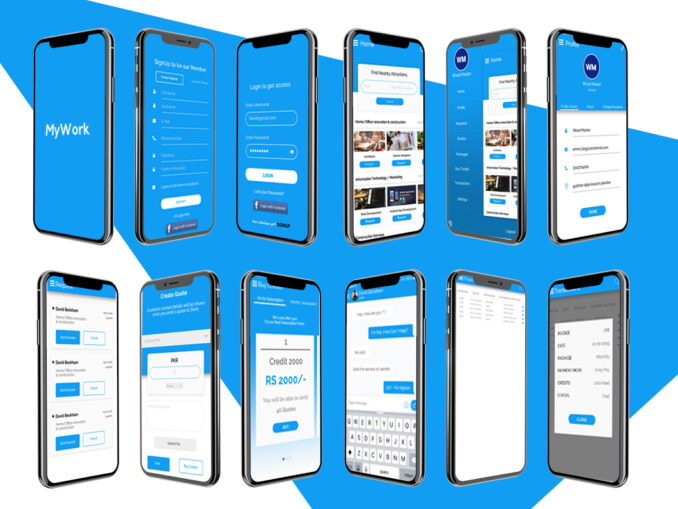
Source:search.muz.li
If for some reason you do not like all of these solutions above or they simply do not work for you, you could also check out whether your phone service provider offers an application that allows you to read your SMS online. For example, Verizon, Vodafone, and AT&T do offer such a feature.
As you can see, there are multiple ways of seeing your texts online. It is up to you to find out which one will satisfy your needs.





