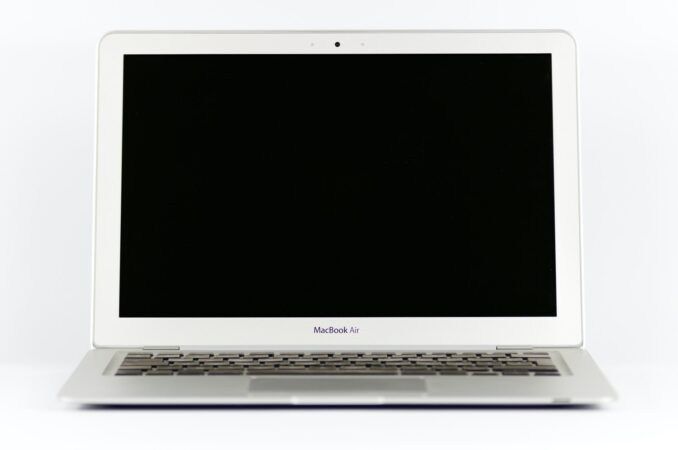If you are planning to buy a new computer, Macbooks likely are one of the first choices on the list. They are reliable and will last for many years. Moreover, the light design is another advantage that makes Macs so popular.
Nevertheless, despite all the advantages that Macbooks have, people have to deal with various performance and other issues. Yes, Macbooks are not exclusive because every computer will start to underperform eventually. It is more important to know how to counter the issue and continue using the computer.
Here is a list of the most common Mac problems that you are likely to encounter, especially once the model you bought becomes a bit outdated.
Problem #1 – Loud Fan Noise
Loud fan noise is usually the result of too much dust and dirt inside the Macbook. The fans are clogged and cannot function properly. If you were to check the page about this problem online, you would see that a cooling pad could also be a good solution.
While the accessory is helpful, it does not provide as much as cleaning the filth inside the computer. Cooling pads are worth a purchase if the Macbook is overheating because you are stuck in a poorly ventilated room, or the temperature outside is simply too high. Nevertheless, removal of dust and dirt inside the computer should still be your priority.
Problem #2 – Lack of Hard Drive Space
As time passes, your hard drive will have less space. Temporary data, such as system backups and application plugins, accumulates and poses more problems than one might expect. The overall performance of a Macbook slows down significantly when there are only a few gigabytes of storage left.
Look at your files and think about which of them you can delete. Some data can be transferred to clouds and external storage devices. If you like to consume media, subscribe to streaming services so you do not have to keep large media files on the computer.
The bottom line is that you need to free up drive space for optimal Macbook performance. It may take a while to get used to managing computer data, but the effort is worth it. You do not want to end up with only a few gigabytes of free hard drive space.
Problem #3 – Flickering Screen
You can fix the screen flickering with a restart. However, if the issue becomes frequent and you cannot take it anymore, look at where the source of the problem lies. In most cases, a lack of compatibility between the GPU and operating system is the reason why you have a flickering screen.
Make sure that the OS is up to date. If the problem started after updating the operating system, you would need to go back to the previous version and wait until there is a hotfix for the most recent macOS. If the problem persists, get in touch with Apple support or take your Macbook to a service store and consult the staff there. Professionals may offer solutions to fix the flickering screen problem
Problem #4 – Kernel Panic
Kernel Panic refers to random Macbook restarts. But it is not just any restarts. A black screen will continuously appear and ask you to restart the Macbook. Manually restarting the computer should fix the issue.
If Kernel Panic starts to get on your nerves, you will need to address the issue. Lack of memory and drive space is known to be the most common causes. Outdated drivers and conflicting apps might also be the source of the problem. Lastly, check if disconnecting third-party peripherals, such as a printer or mouse, helps.
Problem #5 – Spinning Beach Ball
A spinning ball is not uncommon even for newer Macbook models. But it disappears almost immediately, meaning that you should not even think of it as a real problem. However, when you notice that the spinning beach ball is common and spins for a couple of seconds, then it is time to make some changes.
Besides the lack of computer resources, malware and viruses could slow down the performance and cause the beach ball to appear. Scan the system to make sure that there are no infected files. Get rid of any infected files if antivirus finds them.
If this is not the first time that you had encountered cybersecurity threats, improve the security of your Macbook. In addition to reliable antivirus, enable the firewall and use virtual private networks when browsing, especially if you are connected to public Wi-Fi.
Problem #6 – Lackluster Battery
Optimize Energy Saver on the Macbook. Once you take care of that, move to Activity Monitor and see which background applications require the most resources. You should limit the number of background apps and leave only those that you actually need to use at the time.
Shutting down the Macbook instead of putting it to sleep mode will also help preserve battery life. Lastly, do not leave the charger plugged in when the battery is at 100 percent.
Problem #7 – Wi-Fi
Internet connection problems are not always related to your ISP. If you call them and everything is fine on the ISP end, you will need to look for other solutions.
In some cases, restarting the Macbook helps. If it does not, then you can try and disconnect from the network and reconnect again.
Problem #8 – Unresponsive Microphone
If you need to use the microphone but cannot get it to work, it might be that the application does not have access. Check for permission before you start to look for other causes. If the app has permission to access the microphone, you can still try to change input and output settings.
Conclusion
To sum it all up, reading the article should provide you with great information on what problems you can expect to encounter using a Macbook and how to deal with those problems. And remember that you can solve many of the performance issues yourself. It is when you have no way out that you should take the Mac to a service store.